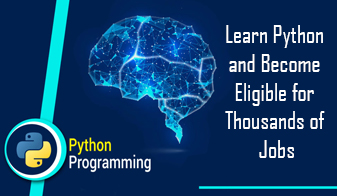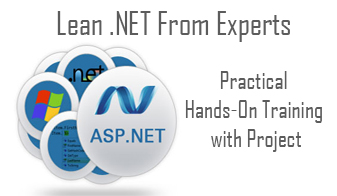Advance Diploma in Web Development
- In depth knowledge of Technology
- Expert Trainers with well experience in development & training
- Live Projects
- Free Interview preparation classes
- 100% Assured placements in Jaipur
Skills included in Web Development Training course

C Language

C++ Language

HTML 4 & 5

CSS 2 & 3

JavaScript

JQuery

BootStrap

PHP

MySql
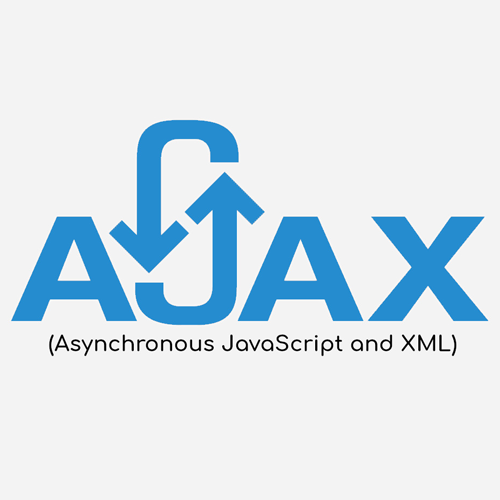
AJAX

Live Project

Hosting
Module 1: C Programming Language
- What Is Language
- Need of Language
- generation of Language
- Introduction of Programming Language
- History of ‘C’
- Introduction of ‘C’
- Need of C Language
- Definition of Tokens
- Need of Tokens
- Use of Tokens
- Constant
- Identifier
- Keywords
- String
- Operators
- Special Symbols
- Definition of DataTypes
- Type of Data types
- Primitive
- Non Primitive
- What is Header File
- How to Include Header File
- What is Library
- What is the library function
- Main Function
- Printf Function
- Scanf Function
- How to Compile
- How to run
- Type of files made by the program
- Section of C program Body
- Comments
- About Operator
- Arithmetic Operator
- Logical Operator
- Conditional Operator
- Relational Operator
- Ternary Operator
- Increment And Decrement Operator
- Bitwise Operator
- Short Hand Operator
- About Control Statements
- Decision-Making/Conditional Statements
- Selection Statements
- Iteration Statements
- Jump Statements
- About String Handling
- String Library Function
- About Array
- Single Dimension
- Two Dimension
- About Function
- Types Of Function
- Different Way To Design Function
- About Structure
- Way to design structure
- Structure within a Structure
- About Union
- Union Coding
- About File Handling
- Read / Write on File
Module 2: C++ Language
- Need of C++
- Advantages of C++
- About C++
- Introduction of OOPS Concept
- About Class And Object
- Use And Importance of Class and Object
- About Constructor
- Type of Constructor
- About Destructor
- About Inheritance
- Types of Inheritance
- Single Inheritance
- Multi-level Inheritance
- Multiple Inheritance
- Hybrid Inheritance
- Hierarchy Inheritance
- About Polymorphism
- Defining Function Overloading
- Defining Operator Overloading
- Unary Operators Overloading
- Binary Operators Overloading
- Inline Function
- Friend Function
- Virtual Function
- About Pointer
- Use Of Pointer
- Basics of Exception Handling
- Exception Handling mechanism
- Throwing Mechanism
- Catching Mechanism
- Specifying Excepting
- Classes For File Stream Operations
- Opening and Closing a File
- Detecting End Of File
- Sequential Input and Output Operations
- Jump Statements
- Class Templates
- Templates Function
- Overloading Of Template Functions
- C++ Streams
- C++ Streams Classes
- Unformatted and Formatted I/O Operations
- Managing Output With Manipulators
Module 3: Front End - HTML 4
- Architecture of a website
- Different technologies in making the website
- Web Development Introduction
- History of HTML
- What you need to do to get going and make your first HTML page
- What are HTML Tags and Attributes?
- HTML Tag vs. Element
- HTML Attributes
- HTML Basic Tags
- HTML Formatting
Tags - HTML Color Coding
- Div and Span Tags for Grouping
- Unordered Lists
- Ordered Lists
- Definition list
- Image and Image Mapping
- URL – Uniform Resource Locator
- URL Encoding
- < table >
- < th >
- < tr >
- < td >
- < caption >
- < thead >
- < tbody >
- < tfoot >
- < colgroup >
- < col >
- Using Iframe as the Target
- < input >
- < textarea >
- < button >
- < select >
- < label >
- Title
- Base
- Link
- Styles
- Script
- Meta
- HTML Meta Tag
- XHTML
- HTML Deprecated Tags & Attributes
Module 3: Front End - CSS
- Benefits of CSS
- CSS Versions History
- CSS Syntax
- External Style Sheet using < link >
- Multiple Style Sheets
- Value Lengths and Percentages
- CSS Syntax
- single Style Sheets
- Multiple Style Sheets
- Value Lengths and Percentages
- ID Selectors
- Class Selectors
- Grouping Selectors
- Universal Selector
- Descendant / Child Selectors
- Attribute Selectors
- CSS – Pseudo Classes
- background-image
- background-repeat
- background-position
- CSS Cursor
- color
- background-color
- text-decoration
- text-align
- vertical-align
- text-indent
- text-transform
- white space
- letter-spacing
- word-spacing
- line-height
- font-family
- font-size
- font-style
- font-variant
- font-weight
- list-style-type
- list-style-position
- list-style-image
- list-style
- CSS Tables
- border
- width & height
- text-align
- vertical-align
- padding
- color
- Borders & Outline
- Margin & Padding
- Height and width
- CSS Dimensions
- CSS Visibility
- CSS Display
- CSS Scrollbars
- CSS Positioning
- Static Positioning
- Fixed Positioning
- Relative Positioning
- Absolute Positioning
- CSS Layers with Z-Index
- The float Property
- The clear Property
- The clear fix Hack
Module 3: Front End - JavaScript
- What is JavaScript?
- Evolution of JavaScript
- Features of JavaScript
- Advantages and Disadvantages of JavaScript
- How does JavaScript works?
- Structure of a JavaScript program
- How to write JavaScript in Notepad++, Visual Studio Code, and Eclipse IDE?
- How to add JavaScript in HTML?
- How to include External JavaScript in HTML?
- JavaScript Comments
- JavaScript Keywords
- Data Types in JavaScript
JavaScript Variables - Types of Variables in JavaScript
- Key Difference between Var, Let, and Const
- What are Operators in JavaScript?
- Assignment Operator
- Comparison Operators
- Logical Operators
- Conditional Operators
- Bitwise Operators
- Unary Operators
- TypeOf Operator
- Operator Precedence
- Conditional Statement
- If statement
- If else statement
- Switch statement
- Loop statements
- While Loop
- Do while Loop
- For loop
- Nested for loops
- For In loop
- For Of loop
- Break statement
- Continue statement
- What is a function in JavaScript?
- How to call a function in JavaScript using arguments?
- Pass By Value in JavaScript
- Function return (or return statement)
- Nested functions
- Rest parameter
- Anonymous functions
Recursion - Arrow Function
- What is an Object?
- Types of Objects
- Array Object
- Properties of Array Object
- Methods of Array Object
- String Object
- Properties of String Object
- Methods of String Object
- Math Object
- Properties of Math Object
- Methods of Math Object
- Date Object
- Methods of Date Object
- Global Object
- Properties of Global Object
- Methods of Global Object
- Number Object
- Properties of Number Object
- Methods of Number Object
- Creating your own Objects
- Defining methods
- Top-level Objects
- Window Object
- Creating a Window
- Communicating with the user
- Working with Timeouts
- Some properties of Window Object
- Some other useful methods of Window Object
- Location Object
- Properties of Location Object
- Methods of Location Object
- Document Object
- Properties of Document Object
- Methods of Document Object
- The Navigator Object
- Properties of Navigator Object
- Methods of Navigator Object
- History Object
- Properties of History Object
- Methods of History Object
- Screen Object
- Working with Frames
- Creating frames
- The frame tree
- Accessing frames
- Nested frames
- Frame object model
- Frame element object
- Events
- How does it work?
- Objects and Events
- Creating an Event handler
- Changing Event handlers
- Managing JavaScript Events
- Mouse Events
- Keyboard Events
- The onLoad and onUnload Events
- Event Simulation
- The Event object
- Event capturing
- Turning off Event capturing
- Event bubbling
- Preventing Event bubbling
- Exceptions and Errors
- Exception mechanism
- “try-catch-finally” constructions
- Throwing exceptions
- Error Object
- Properties of Error Object
- Methods of Error Object
- The Form Object
- Accessing Forms within JavaScript
- Accessing Form elements
- About <input> element objects
- Properties of Form Object
- Methods of Form Object
- Fieldset and Legend Element Objects
- Label Element Object
- Text Input Object
- Properties of Text Input Object
- Methods of Text Input Object
- Password Input Object
- Hidden Input Object
- Textarea Element Object
- Properties of Textarea Element Object
- Button Element Object
- Checkbox Input Object
- Properties of Checkbox Input Object
- Method of Checkbox Input Object
- Radio Input Object
- Properties of Radio Input Object
- Methods of Radio Input Object
- Image Input Object
- Properties of Image Input Object
- Select Element Object
- Properties of Select Element Object
- Methods of Select Element Object
- Option Element Object
- File Input Element Object
- Document Object Model (DOM) and W3C
- DOM Levels
- DOM and JavaScript
- New DOM Concepts
- Element Referencing
- Hierarchy of nodes
- Node properties
- Node methods
- Generating new node content
- Replacing node content
Module 3: Front End - JQuery
- What You Should Already Know
- What is jQuery ?
- Adding the jQuery Library to Your Pages
- Basic jQuery Example
- Downloading jQuery
- Alternatives to Downloading
- jQuery Syntax
- The Document Ready Function
- How to use Custom Scripts?
- Using Multiple Libraries
- jQuery – noConflict() Method
- String
- Numbers
- Boolean
- Objects
- Arrays
- Functions
- Arguments
- Scope
- Built-in Functions
- jQuery – CSS Element Selector and ID Selector
- jQuery – CSS Element Class Selector and Universal Selector
- jQuery – CSS Multiple Elements E, F, G Selector
- jQuery Callback Functions
- Get Attribute Value
- Set Attribute Value
- Find Elements by index
- Filtering out Elements
- Locating Descendent Elements
- JQuery DOM Traversing Methods
- Apply CSS Properties and Multiple CSS Properties
- Setting Element Width & Height
- JQuery CSS Methods
- Content Manipulation
- DOM Element Replacement
- Removing DOM Elements
- Inserting DOM elements
- DOM Manipulation Methods
- Binding event handlers
- Removing event handlers
- Event Types
- The Event Object and Attributes
- JQuery Effect Methods, Hide and Show
- jQuery Toggle
- jQuery Slide – slideDown, slideUp, slideToggle
- jQuery Fade – fadeIn, fadeOut, fadeTo
- jQuery Custom Animations
- load()
- get()
- post()
- ajax()
- getJSON()
Module 3: Front End - HTML 5
- article
- aside
- figcaption
- figure
- footer
- header
- mark
- nav
- progress
- section
summary
time
- datalist
- keygen
- output
- Color
- Date
- Datetime
- Datetime-local
- Month
- Number
- Range
- Search
- Tel
- Url
- Time
- Week
- autocomplete
- autofocus
- form
- formaction
- formenctype
- formmethod
- formnovalidate
- formtarget
- height and width
- list
- min and max
- multiple
- pattern (regexp
Module 3: Front End - CSS 3
- Borders
- border-radius
- Border Images
- Backgrounds
- Background Size
- background-origin
- Text Effects
- text-shadow
- box-shadow
- Text
- text-overflow
- word-wrap
- word-break
- Fonts
- 2D Transforms
- 3D Transforms
- transition-delay
- transition-duration
- transition-property
- transition-timing-function
Module 3: Front End -BootStrap
- Bootstrap Get Started What is Bootstrap ?
- Bootstrap History
- Why Use Bootstrap ?
- Where To get Bootstrap ?
- Downloading Bootstrap Bootstrap CDN
- Add the HTML5 Doctype
- Bootstrap is Mobile –First
- Containers
- Basic Bootstrap Pages
- Bootstrap Grids
- Bootstrap Grid
- System
- Grid Classes
- Basic Structure of a Bootstrap Grid
- Equal Columns Unequal Columns
- Bootstrap’s Default Settings
- Bootstrap vs. Browser Defaults
- Bootstrap Tag Elements
- Contextual Colors and Background
- Typography Classes
- Rounded Corners
- Circle
- Thumbnail
- Responsive Images
- Image Gallery
- Responsive Embeds
- Creating a Jumbotron
- Jumbotron Inside Container
- Jumbotron Outside Container
- Creating a Page Header
- Wells
- Well Size
- Alerts
- Closing Alerts
- Animated Alerts
- Button Style
- Button Sizes
- Block Level Buttons
- Active /Disable Buttons
- Button Groups
- Vertical Button Groups
- Justified Button Group
- Nesting Button Groups &
- Dropdown Menus
- Split Button Dropdowns
- Glyphicons
- Glyphicons Syntax
- Glyphicon Example
- Badges
- Labels
- Basic Progress Bar
- Progress Bar With Label
- Colored Progress Bars
- Striped Progress Bars
- Basic Pagination
- Active State
- Disabled State
- Pagination Sizing
- What is Pager?
- Align Buttons
- Basic list Groups
- List Group With Badges
- List Group With Linked Items
- Contextual Classes
- Custom Content
- Panels
- Panel Heading
- Panel Footer Panel Group
- Panel with Contextual Classes
- Basic Dropdown
- Dropdown Driver
- Dropdown Header
- Disable an Item
- Dropdown Accessibility
- Bootstrap Collapse
- Example Explained
- Collapsible Panel
- Collapsible List Group
- Accordion
- Menus
- Tabs
- Tabs With Dropdown Menu
- Pills
- Vertical Pills
- Vertical
- Pills in Row Pills with Dropdown Menu
- Centered Tabs and Pills
- Toggable/Dynamic Tabs
- Toggable/Dynamic Pills
- Navigation Bars
- Inverted Navigation Bar
- Fixed Navigation Bar
- Navigation Bars
- Right Aligned Navigation Bar
- Collapsing The Navigation Bar
- Bootstrap’s Default Settings
- Bootstrap Form Layouts
- Bootstrap Vertical Form
- Bootstrap Inline Form
- Bootstrap Horizontal Form
- Bootstrap Form Inputs Supported Form Controls
- Bootstrap Text area
- Bootstrap Checkboxes
- Bootstrap Radio Buttons
- Bootstrap Select List
- Static Control
- Bootstrap Form Control States
- Input Sizing in Forms
- Height Sizing Column Sizing
Module 4: PHP Training
- Evaluation of Php
- Installing php
- PHP Syntax
- Defining variable and constant
- Echo / Print
- Data Types
- Strings
- Operators and Expression
- Combine HTML and PHP code
- Undertanding Forms
- Capturing Form Data
- Redirecting a form after submission
- A script to acquire user input
- Dealing with Multi-value filed
- Using hidden fields
- File upload and scripts
- Making Decisions
- Doing Repetitive task with looping
- Mixing Decisions and looping with Html
- If(), else if() and else if condition Statement
- Using the ? operator
- The switch statement
- Using the while() Loop
- The do while statement
- Using the for() Loop
- Breaking out of loops
- Nesting loops
- What is a function
- Define a function
- Call by value and Call by reference
- Recursive function
- String function
- Math function
- Array function
- Creating and accessing String
- Searching & Replacing String
- Formatting String
- String Related Library function
- Anatomy of an Array
- Creating index based and Associative array
- Accessing array Element
- Looping with Index based array
- Looping with associative array using each() and foreach()
- Some useful Library function
- Understanding file& directory
- Opening and closing a file
- Coping ,renaming and deleting a file
- Working with directories
- Building a text editor
- File Uploading & Downloading
- What is a Cookie?
- Setting time in a cookie with PHP
- Deleting a cookie
- Creating session cookie
- Working with the query strin
- what is session?
- Starting a session
- Registering Session variables
- working with session variables
- destroying session
- passing session Ids
- encoding and decoding session variables
- How to increase session expire time
- How to work session without cookie
- Introduction To Database
- What is RDBMS technology?
- Introduction to SQL
- Connecting to the MYSQL
- Selcting a database
- Adding data to a table
- Dislaying returned data on Web pages
- Finding the number of rows
- Looping through database
- Inserting data
- Deleting data
- Entering and updating data
- Executing multiple queries
- Understanding Primary and Foreign Keys
- Introduction about FTP/SMTP server
- File upload
- File Download
- E-mail with PHP
- PHP configuration file
- Error tacking and debugging
- Check ID Availability using AJAX
- AJAX handling HttpRequest and Response
- Database Interaction using AJAX
Advance diploma Courses

Advance Diploma in Web Development