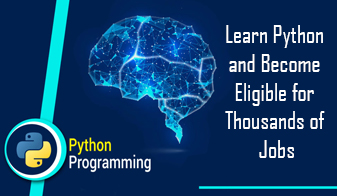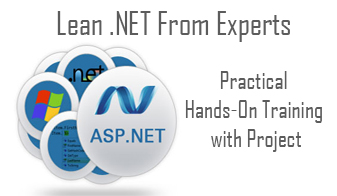Advance Diploma in Graphic Designing
- In-depth knowledge of Graphic Designing
- Expert Trainers with sound experience in Designing & training
- Live Projects
- Free Interview preparation classes
- 100% Assured placements
Skills included in the Graphic Designing Training course

Photoshop

BootStrap
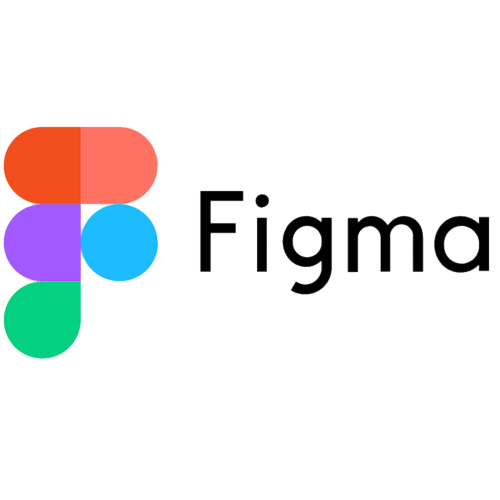
Figma
Graphic Design Syllabus
Adobe Photoshop Syllabus
- Overview to graphic design
- Different ways to use the colours
- Importance of colour schemes
- Colour codes and format
- Extensions
- Size and Resize
- Different types of graphics
- Process of graphic designing
- Scope of graphic designing
- Overview to Photoshop
- Scope of using photoshop
- Different ways to use photoshop in graphic design
- Process of photoshop
- Overview to a variety of tools
- How does Photoshop work?
- Basics and version history of photoshop
- Image editing
- Layering
- Tool uses
- Overview to photoshop selections
- Basic selections
- Direct selection tool
- Clone stamp tool
- Custom shaping
- Quick Mask
- How do you use the selection tool in Photoshop?
- Selecting portions
- Adjustment layers
- 3D in photoshop
- Overview of photoshop tools
Healing tools - Eyedropper tool
- Eraser tools
- Magnetic lasso tool
- Pen tool
- Brush tool
- Smudge tools
- Black and white with colours
- Gradients
- Introduction to different photoshop effects
- Masks and watercolour brushes
- Tilt-shift effects
- 3D and realist effects
- Lomo photo effect
- Action features
- Vintage effects
- Retro photo masks
- Image correction
- Size and colour correction
- Creation of 2D and 3D image
- Design a Glossy Icon
- Craft a Vintage Letter
- Draw a Pirate Character in Photoshop
- Learn to Paint Beautiful Realistic drawings
- Brochure designing
- Pamphlet design
- Digital creatives
- Billboards
- Hoardings
Adobe Illustrator Syllabus
- Overview to illustrator
- Different tools in illustrator
- Significance of using an illustrator
- Projects in illustrator
- Line segmentation
- Colour schemes
- Shaping
- Free transformation
- Versions of illustrator
- 2D and 3D effects
- Ways to selection tool
- Basics of selection
- Direct selection tool
- Magic wand
- Curvature tools
- Easy perspective grid selection
- Appearance Panel
- Revolving
- Opacity masking
- Clipping mask
- Introduction to
- different illustrator tools
- Different ways to use the tools
- Bristle brushes
- Reflect tools
- Path eraser tool
- Pen tool
- Anchor point tool
- Colour swatches
- Typography
- Map art
- Custom symbols
- Aligning panel
- Unique effect creations
- Blur Effect
- Grain Effect
- Drop Shadow
- Inner Glow Effect
- Roughen Effect
- Liquefying effects
- Opaque effects
- 3D effects
- Vectors
- Realistic fur effect
- Neat typography effects
- Introduction to different photoshop effects
- Masks and watercolour brushes
- Tilt-shift effects
- 3D and realist effects
- Lomo photo effect
- Action features
- Vintage effects
- Retro photo masks
- Image correction
- Size and colour correction
- Web graphics
- Posters
- Vectors
- Brochure designing
- Web banners
- Icons
- Animated illustrations
- Infographics
- T-shirt poster designing
- Slide graphics
Corel Draw Syllabus
- Overview to corel draw
- Applications of
- corel draw
- Corel draw functionalities
- Elements and components
- How to use the tools?
- What all can be created with corel draw?
- Making trendy and unique transitions
- 3D depth through gradient
- New document and page setup
- Practical knowledge
- Basic selection tools
- Save and copy commands
- Selection objects
- Selecting similar objects in Corel Draw
- Pick tool in Corel draw
- Selecting nodes
- Selection box
- Cut, copy and paste command
- Zoom and pan tool
- Applying a master page
- Introduction to different tools
- Working with multiple artboards
- Content placer tool
- Working with fonts
- Use of opacity
- Exporting of different objects
- Shape, crop and curve
- Changing colour values
- Colour swatches
- Picker tool
- Opacity within graphics
- 3D effect
- Contouring
- Gradient interactive effects
- Glowy effect
- Creative effect
- Colorful creatives
- Artistic texts
- Block shadow effect
- Rhinestone effect
- Designing Brochures
Catalogues - Newspapers Designing for publications
- Case studies and Projects
- Typography projects Symbols
- Icon Design for Publications
- Posters
- Magazine designing
- Branding logo
- Web graphics
FIGMA
- Build & test a complete mobile app and CMS website.
- Work with colors & fonts.
- interactive prototype with micro interactions.
- Learn professional technique & shortcuts.
- Design for Augmented Reality projects.
- choose colors.
- choose the correct font
- send your final project to other professionals in the
- correct formats
- Build a UI project from beginning to end.
- Build and test a complete landing page.
- Learn to design mobile apps & websites.
- Interactive prototyping
- Export production ready assets.
- Design 3 different logos.
- Create low-fidelity wireframe.
- Downloadable exercise files.
- All the techniques used by UI professionals
- You will learn about typography
Module 3: Online Tools
- PosterMyWall
- Canva
- Adobe Express
Advance diploma Courses

Advance Diploma in Web Development